SAP PP – List in Bill of Material
SAP PP – List in Bill of Material
Let us now discuss how to verify if an item exists in a Bill of Material. You can find out the parent material in which a component is used as BOM. Use T-code: CS15
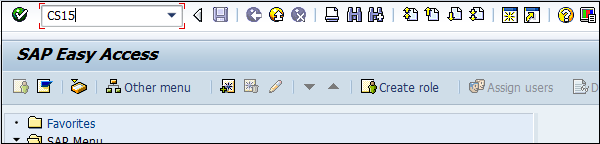
To view the parent material, input material code.
Select direct checkbox and material BOM. Click the Next button at the top of the screen.
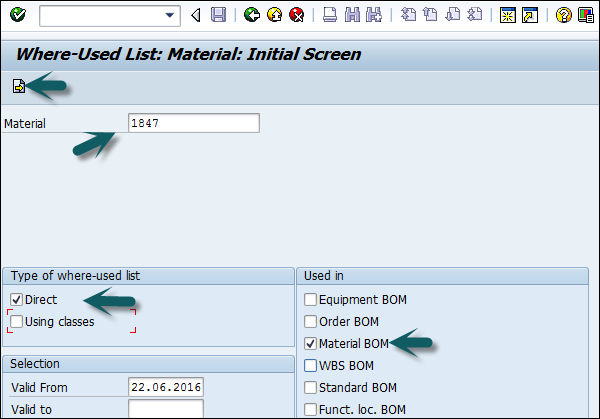
In the next window, enter the required quantity. Then, enter the Manufacturing plant.
To see all Bill of material level for the component, select multilevel and click Execute.
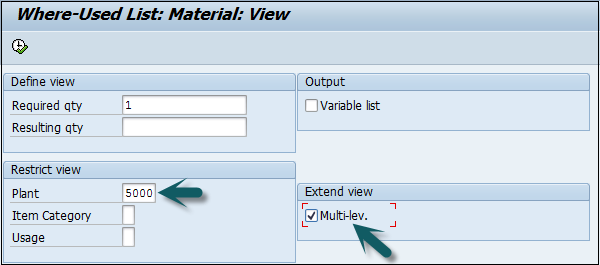
In the next screen, you will see a different level of BOM and parent material in which the component is present as follows −
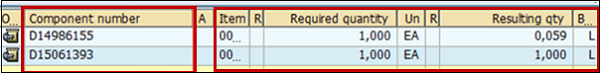
This shows the list of different SAP Standard reports that you can pull in SAP PP module related to material, order details, BOM, etc.
