介绍
getBoundingClientRect是JavaScript DOM(文档对象模型)的一部分,为您提供有关HTML元素大小和位置的重要数据。
在本文中,您将使用getBoundingClientRect获取元素的大小和位置。
先决条件
要完成本教程,您应该熟悉以下概念:
- 如何将 JavaScript 添加到 HTML
- 如何访问 DOM 中的元素
- 在 JavaScript 中使用对象,您可以通过阅读理解 JavaScript 中的对象来探索。
理解 getBoundingClientRect()
要使用getBoundingClientRect,首先获取一个 HTML 元素并调用getBoundingClientRect该元素:
document.getElementById("foo").getBoundingClientRect();
getBoundingClientRect返回一个带有多个键/值对的对象,为您提供有关元素在网页中的大小和位置的信息。
Output{
top: 450,
left: 400,
right: 825,
bottom: 500,
x: 400,
y: 450,
width: 425,
height: 50
}
下图描述了为每个值返回的信息:
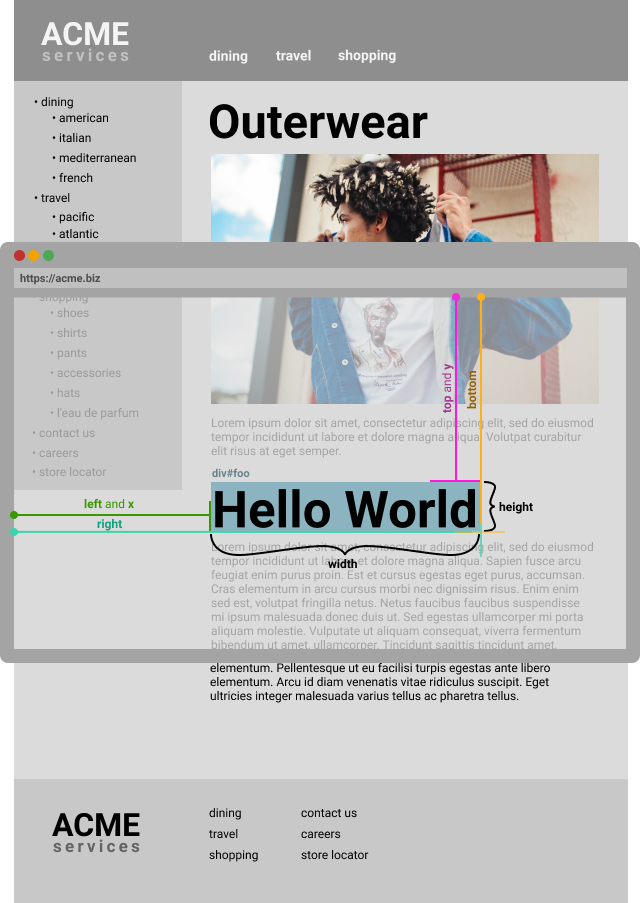
该x和y值将等同于left和top值。正因为如此,一些浏览器省略了xandy并且只返回leftand top。
另一件需要注意的事情是right/bottom可能与你习惯的 CSS 定位不同,比如使用position: absolute.
这是一个插图,显示了值以及它们与元素的关系:
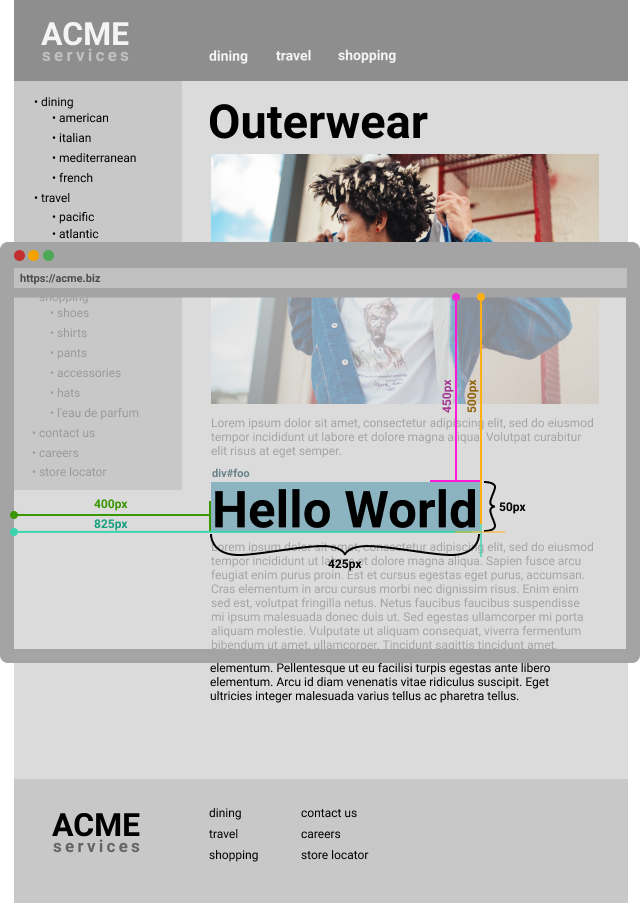
现在您已经看到了getBoundingClientRect()返回的内容,请使用相同的示例来查看您是否理解getBoundingClientRect().
使用getBoundingClientRect中的应用
要getBoundingClientRect在您自己的代码中使用,您需要一个包含要查询的元素的 HTML 文档。
创建一个boundingbox.html在文本编辑器中调用的新 HTML 文件:
- nano boundingbox.html`
在该文件中,创建一个包含HTML文档<div>的标签<body>用id的hello“
<!DOCTYPE html>
<html>
<head>
<meta charset="utf-8">
<title>useBoundingBox example</title>
</head>
<body>
<div id="hello">Hello World</div>
</body>
</html>
一旦页面上有一个元素,您就可以调用getBoundingClientRect该#foo元素。在结束<body>标记下方,添加一个新<script>标记。在<script>标签内,使用idofhello和 call获取元素getBoundingClientRect()。将结果打印到 JavaScript 控制台:
<body>
<div id="hello">Hello World</div>
<script>
const helloElement = document.getElementById('hello');
const results = helloElement.getBoundingClientRect();
</script>
</body>
保存文件并加载boundingbox.html到浏览器中。
控制台显示此输出:
Outputbottom: 27.199996948242188
height: 19.199996948242188
left: 8
right: 1261
top: 8
width: 1253
x: 8
y: 8
#hello元素的输出显示它在网页上的大小和位置。您可以使用此信息相对于该元素定位其他元素、动画元素等。
结论
在本文中,您看到它getBoundingClientRect提供了关于元素位置的大量数据。由于getBoundingClientRect是相对于视口,您可以向和字段添加window.scrollY和window.scrollX值以获取 HTML 元素相对于整个网页的位置。topleft
它在所有桌面和移动浏览器上得到可靠支持,不包括在旧版本的 Internet Explorer/Edge 和 Safari 中不稳定的x和y值。
有关getBoundingClientRect您的更多详细信息,可以阅读 W3C 的CSS 对象模型 (CSSOM) 视图模块的官方规范 。
