SAP EWM – Work Center
SAP EWM – Work Center
A work center in a Warehouse is assigned to a storage type and a physical unit to perform packing, deconsolidation or weighing activities. Storage type assigned to a work center has a role of the work center, pick point or pick point and identification. You can also configure more than one work center in a storage type.
A Work Center can be used for the following processes −
- Packing
- Deconsolidation
- Counting
- Quality check
It is also possible to combine work centers into work center groups. This allows you to send individual products to a work center group.
Creating a Work Center
To create a work center, you first need to create a storage type with a role as mentioned above that will be used to show a work center. You also need to define various configuration activities related to the master data to use work center in warehouse functions.
There are various transactions that can be performed in a Work Center −
- Deconsolidation
- Packing
- Value added Service VAS
- Quality Inspection
- How to create a work center for packing?
- To create a work center for packing, you need information:
- Warehouse #
- Storage Type
- Inbound section
- Outbound Section
To define a work center, navigate to the Extended Warehouse management → Master Data → Work Center → Define Work Center.
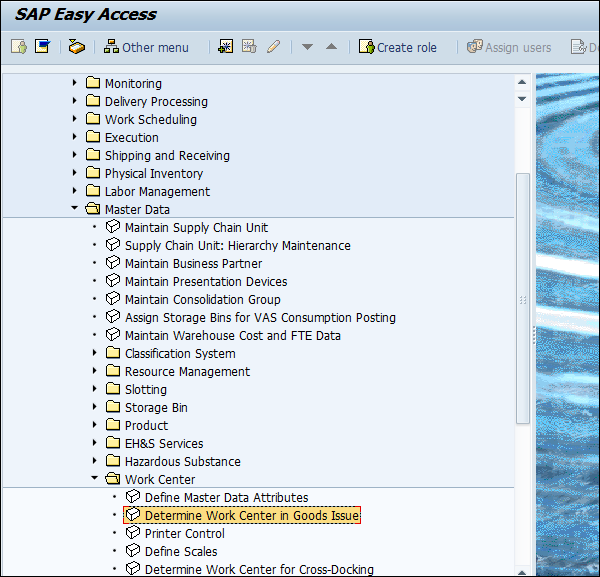
In a new window, select Warehouse # and work center to copy.
Click on copy as, and this will overwrite the new work center with an existing work center.
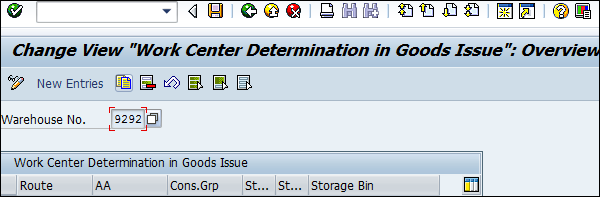
Enter the other details like −
- Storage Type
- Inbound Section
- Outbound Section
- Choose Enter
- Choose Save and Exit
